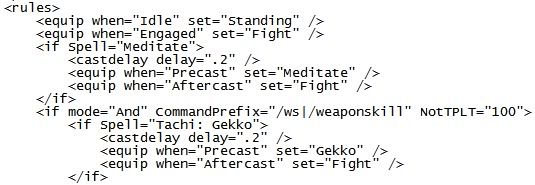 Play Better, Suck Less is a column dedicated to getting the most out of your FFXI experience in game and out. Whether Windower improvements, new game-play techniques, sweet strats or new tech, it will all be covered here! In our continuing saga, we take a look at what you can and can't do with Spellcast.
Play Better, Suck Less is a column dedicated to getting the most out of your FFXI experience in game and out. Whether Windower improvements, new game-play techniques, sweet strats or new tech, it will all be covered here! In our continuing saga, we take a look at what you can and can't do with Spellcast.
After last week, I think we know how to make a Spellcast macro set. You can make as many different macro sets you want by putting those sets in set tags and just adding them to the list. Make sure you give them individual names like "Standing" or "Idle" or "Elemental" or "Gekko" or whatever so that you can assign them to events in the rules portion of your macro document.
And now for the huge list of exceptions and problems and rules and things to remember so that you can understand what Spellcast can and can not do. Spellcast, as much as I wish it was, is not psychic. It can only react to things you do in the game, and it can not react to things in the game just because they are there. It doesn't look around and see if you need to use a WS to close a skillchain. It doesn't see them mob casting and tell you that you need to stun it. It doesn't know what you are trying to do except when you tell it what you are doing.
Before we get started today my first suggestion is to go ahead and get Spellcast 2.3. It is much easier to use than the old version and apparently lets you do a bunch of new things too. You can get the new version here.
The first thing to do when you are creating gear sets is make sure they have an event that they are responding to. This can be a spell, a type of spell, resting, engaging or doing a WS, but they all have to be something that you input into the game. This means that you can't really have swapped in gear sets for things like defense and non-full time elemental resist sets. Those you will still have to swap in manually.
Now one of the neat things about Windower is that you don't really have to remake every set of gear, you can "inherit" an older set of gear and then just change the set that you want. Basically, you are going to make a basic set of gear that you will stand around in. You will want to call it your "idle" or "standing" set of gear. Once you create that set you can create another set of gear for being engaged on a mob or some other condition, or you can just assign Spellcast to look at your base set (BaseSet) and then just swap in some different gear when you are engaged. A good example of why this is useful is the use of Dusk Gloves. You would not want to have Dusk Gloves on when you are just running around because they would slow you down, but you would want to have them when you are in combat. So you would not have the Dusk Gloves in your BaseSet, but you would want to have them in the set you would use to melee. So you would create a new set of gear, and call it "Fight" or "Engaged" or anything you want so long as you know what it is. Since the only thing that you are really going to want to change in this case is your Dusk Gloves you can and a tag after your new set name that just says BaseSet="Standing". It will "inherit" all of your gear from your Standing set except for the gear you tell it in this "Engaged" set.
Sounds complicated? It's not. And this is a programming idiot telling you this. Once you have set up all of your gear sets you can then tell Spellcast when you should use them. The first thing to do is look under the rules section and look at the first two lines there. One will say equip when=Idle and the second one will say equip when=Engaged. You will want to assign your "Standing" gear to the Idle set, and your "Fight" gear to your Engaged set. Once you have done that you have set up your initial gear sets and are ready for some more complicated rules.
And we will get to those rules next week! If you have any question, just leave a comment and I will be sure to cover them.
Thursday, July 30, 2009
Play Better, Suck Less: Spellcast Part 3 - Sets You Need and Sets You Can't Have.
Posted by
Ringthree
at
11:53 AM
Labels:
Play Better_Suck Less,
Ringthree,
Spellcast,
XML
Subscribe to:
Post Comments (Atom)





 #1 ~ Monk
#1 ~ Monk #2 ~ Samurai
#2 ~ Samurai #3 ~ Ninja
#3 ~ Ninja #4 ~ Dragoon
#4 ~ Dragoon Chaotic Pellucidity
Chaotic Pellucidity Teabags and KY Jelly
Teabags and KY Jelly The Bloggaru!
The Bloggaru!

No comments:
Post a Comment