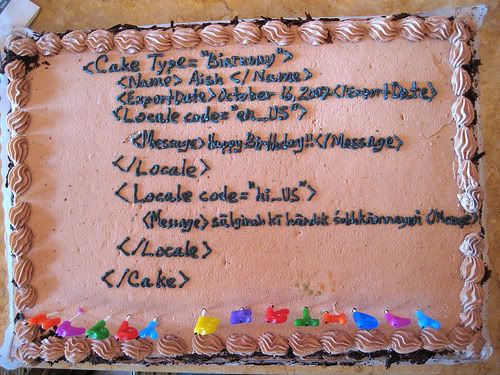 Play Better, Suck Less is a column dedicated to getting the most out of your FFXI experience in game and out. Whether Windower improvements, new game-play techniques, sweet strats or new tech, it will all be covered here! After last weeks bitching, Ringthree gets down to business and tries to figure out how all of this works. The cake is a lie.
Play Better, Suck Less is a column dedicated to getting the most out of your FFXI experience in game and out. Whether Windower improvements, new game-play techniques, sweet strats or new tech, it will all be covered here! After last weeks bitching, Ringthree gets down to business and tries to figure out how all of this works. The cake is a lie.
You might remember that last week I complained a lot about how Spellcast is for geeks and not nerds like me. Sure, the geeks get it, but man, trying to figure out code is about the moral equivalent to shoving white hot pokers into my ears for me. But for you guys, I am willing to do it (I will be forwarding the doctor's bills to you too). The most important part in all of this is that we find a place to start, and basically all I told you last week was to download Spellcast. So unless you are really lazy we can at least get that out of the way. Well, now that the update has come you will want to get the newest version of Spellcast (if it is even up yet) so that all the new gear will be entered into it (at least I think that is what needs to be fixed). Also while you are over at the Windower site you might want to pick up a few other helpful plug-ins like Cancel, Text and Autoexec. You don't really need to know why you are getting them right now, just know they make Spellcast run better right now.
Now to dive into all of that code, right? Well, not quite. I also mentioned that Aikar's BLM Spellcast XML is a great place to start for BLM last week. Spellcast was originally created to help BLM with the myriad of things that they need to do while casting that are nearly impossible to do by hand or in the archaic macro system. So BLM is probably the best job to start a discussion about Spellcast. Everyone else can stop freaking out though, because there are Spellcast XML files for nearly every job and even though most of this discussion is BLM related you can apply it to any job and role very easily.
Ok, so go download Aikar's BLM Spellcast XML file.
Go on.
Stop reading and go get it. I'll wait.
Did you get it?
Ok, great.
Now, lets take a look at all this. I know it looks intimidating, but Aikar did a great job of adding explanations to each area of the XML document. Now don't be intimidated by "XML" or anything like that. It's just a notepad file, and if you have made a windower macro before you have dealt with this kind of file before. Go ahead and open the file and look at it as we go through it.
The introduction is nice and soothing for those in fear about the whole operation. Once you move through that we go to the first line of explanation, which are the automatic sleep timer notifications. You can turn these on by leaving a 1 on that line and you can turn them off by selecting 0. The next three lines deal with optional BLM gear, and again use a 1 to indicate you have the gear and 0 to indicate that Spellcast shouldn't consider using the gear. After those you can set the HP level you need to activate your Sorcerer's Ring if you have one. If you selected 0 for Sorcerer's Ring already then you don't need to worry about this area.
Now we move into the gear options area. This is pretty easy to understand, but the important thing to remember is that these are "rules" that are set up to pick gear for certain situations. It doesn't mean that Spellcast will always use this gear, but if you tell it to use a certain type of gear it will check to see if you have this gear then use it. That may have sounded a bit complicated, but basically Spellcast just needs to know what you have so it can use it if you tell it to. The first set of gear are the Elemental Grips, and again this is just a 1 for yes, and a 0 for no. The second set of gear is a little more complicated but not much. Basically Spellcast is set up to call all of your staffs by one name for simplicity's sake. So "IceStaff" is used anytime you want to use an Ice Staff or an Aquilo's Staff. Just put in the name of the staff you are using and whenever Spellcast looks for the name of that kind of staff it will use the one that you picked. The next group of gear are the Elemental Obi's and like grips you just indicate if you have them or not.
Now we move onto the gear sets. The first gear set is called "Main" and it is your standing gear set. This set is going to use any gear you have with Refresh on it, and any Defensive gear you might use like an Earth Staff or an Umbra Cape, and any movement speed gear you might like having on. You are never really going to cast in this gear, just stand there or get your face beaten in. The next set is Fast Cast, which obviously is just your Fast Cast gear. Resting is next, and it should be relatively easy to figure out what you need to put into the list. Some of the slots might be missing but they can easily be added if you want to put something into them. Also, not every slot needs to be added for this to work, it will use something from another set. For example, if you are casting a Fast Cast spell it will use your normal casting gear and then place the Fast Cast gear in last. So there is no need to always reconstruct your list of gear if the right circumstances are in effect. If you don't know what those circumstances are then you might want to fill in all of your gear if you are concerned Spellcast won't know what to use.
The next set is Minus HP which is just for activating a Sorcerer's Ring latent effect, if you don't have one don't worry about this, if you do have one then you already know the gear you need to swap to make it work. Finally, you have your Full Damage set. This is what will be used when you want your biggest nukes with no real fear of resists. Don't worry if you are fighting mobs that could resist you because the next set, High Resist, will put on your Skill and Accuracy gear when you are cast on mobs that are in the High Resist list which we will get to later. The Mid Resist set is next, and you can back down some of your resistance gear here. After that there is the Light Resist set which you can adjust as you need. You will notice that it says that it will use Full Damage as your base set. This is were Spellcast will look first to pick gear, then it will go to the these sets to put on the gear you need for these specific Resist situations. The next sets of gear are Dark, Enfeebling, Healing, Divine and Enhancing. You can fill these in with the appropriate gear.
Once you have filled in all of your appropriate gear you are basically done. After that the gear sets are the rules that Spellcast uses for pretty much all situations. We will go over these next week, and we might even talk about how to how to make our own rules, but I am not promising anything.
Wednesday, July 22, 2009
Play Better, Suck Less: Spellcast Part 2: Going Back to the Beginning.
Posted by
Ringthree
at
3:39 PM
Labels:
Black Mage,
Macros,
Play Better_Suck Less,
Spellcast,
Windower,
XML
Subscribe to:
Post Comments (Atom)





 #1 ~ Monk
#1 ~ Monk #2 ~ Samurai
#2 ~ Samurai #3 ~ Ninja
#3 ~ Ninja #4 ~ Dragoon
#4 ~ Dragoon Chaotic Pellucidity
Chaotic Pellucidity Teabags and KY Jelly
Teabags and KY Jelly The Bloggaru!
The Bloggaru!

1 comment:
To be honest, the Spellcast docs are pretty awful (and some of the user submitted XML files are absolutely atrotious and should be removed so newbs don't follow them). I am fluent in 3 scripting languages and HTML (a subset of XML), and SC is still not easy to learn. It was supposedly designed to be easy for non-programmers to learn because XML is easy to learn, but that's like saying ColdFusion is easy to learn when compared to something like PHP because it uses familiar XMLlike tags. In the end, you get something unwieldy and, at times, difficult to use for both programmers (difficult because it isn't powerful enough) and non-programmers (difficult because they find the whole thing confusing).
Now, there is a 3rd party program you can find by reading the Windower forum that is supposed to magically create all your gear sets. It might be worth looking into. Believe it's called "EasyMac".
Post a Comment